This week there were four main events that were note worthy. Firstly, as mentioned above, my children started back at school and Tahlia started training for her performance in a major theatre company's production of CATS. But our youngest boy also had a trip to the dentist and we celebrated my sister-in-law's birthday.
Each event need some kind of preparation for us to be organised to attend. Therefore I didn't have an awful lot of time left over in my day for concentrating on Project Life as much as I have in previous weeks. On my full Week Five spread above you will notice that there are three clusters of collaged style prints. You can see here in Week Two how I put these together. It was important that I took photos even if they were just on my phone. The only time I used my DSLR camera this week was at home. I didn't even take it with me to school on the first day, because I know how distracted I can get with settling the kids in their new classes and meeting their teachers. SO... I settled for some quick snaps of them while they were sitting at their desks.
It was during this week that I realised I need to do quick and easy note taking rather than remembering all the tiny details. I made the decision to document our post school holiday routine, which admittedly, felt a little like 'Groundhog Day' during Week Five. It was an easy way to record our life right now, even if I didn't have the time to take all the photos I would have liked.
This awesome Daily Schedule 3"x4" card is part of the Project Life Teen Boy themed kit and can be found here. It is ideal for the quick journaling process I needed to complete.










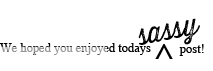

















Thanks for the tips & look into how you document Leanne.....must go check out Momento now:):)
ReplyDeleteThanks Lizzy! I hope you find the app useful..x
ReplyDeleteEvery time your project life post is very interesting and I take a lot of notes...thanks for sharing Leanne !! and now I go and have a look on Momento ;-)
ReplyDeleteLeanne, I could find the app on another link : http://www.momentoapp.com/
ReplyDelete